The Nigerian government earlier stated that they would block all lines that do not have a NIN linked, they made due of the promise in April 2022. This caused serious hassle as a good number of citizens had not linked their NIN to their numbers. However, the good news is that knowing how to link NIN to Airtel, MTN, Glo or 9mobile numbers is very easy and can be completed in 3 steps.

However, you have to have registered and obtained your assignable NIN before you can complete this process. We covered how you can apply for NIN registration online here.
Let’s get down to how you can link your NIN and SIM in 3 easy steps
Read Also: How to Change BVN phone Number
How to link NIN to your Airtel phone numbers
Follow the steps below to link your NIN with your Airtel phone number:

Image Source: Airtel
- Dial *121# on your Airtel line
- Respond with 1 to select “NIN Capture” and send
- Supply your 11-digit NIN and send
- After completing the process, Airtel would send you a confirmation that it has been connected or an error message prompting you to try again.
Here is a thorough video description of the process:
How to link NIN to MTN phone numbers
Follow any of the steps below to link your NIN with your number:
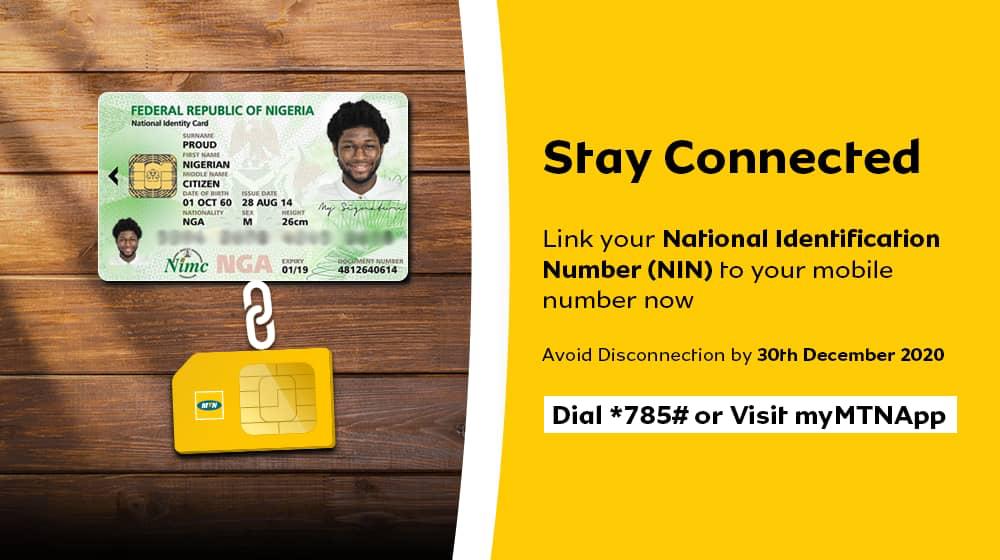
Image Source: MTN
- Dial *785# on the MTN phone number you wish to link to your NIN. Supply your NIN then submit.
- Dial *785*Your NIN# on the MTN phone number you wish to link then send. The phone number would be automatically linked to your NIN.
- Visit MTN's official website and supply the requested details, then submit
Here is a thorough video description of the process:
How to link NIN to Glo phone numbers
Follow any of the steps below to link your NIN with a Glo phone number:
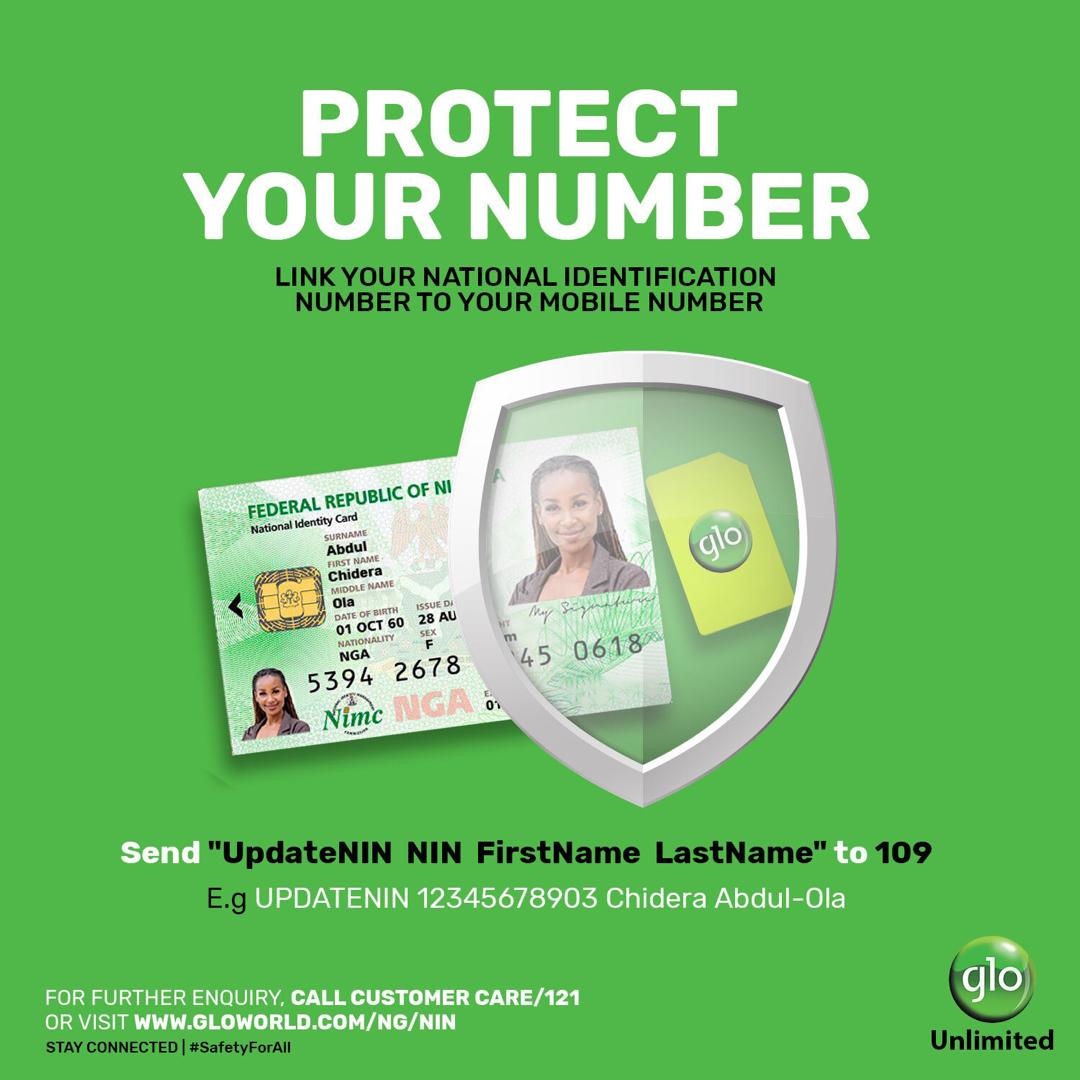
Image Source: Glo
- Dial *109# you would be requested to provide your NIN. You can also simply dial *109*NIN#
- Visit Glo’s Official website and supply your NIN details, name, and phone number
- Text your NIN to 109
Here is a thorough video description of the process:
This video explains how to link NIN to glo number.
How to link NIN to 9mobile phone numbers
Follow the steps below to link your 9mobile numbers with your NIN:
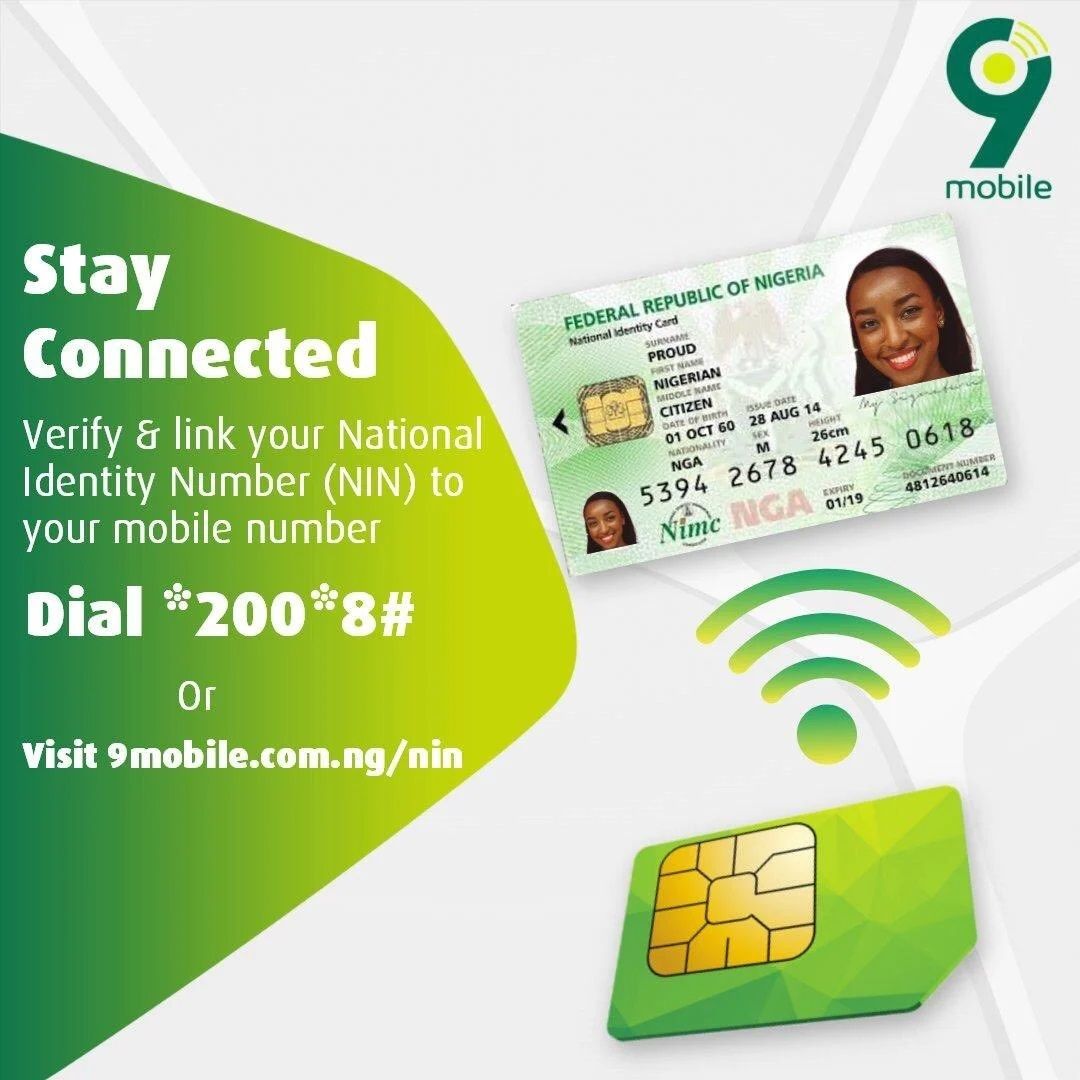
Image Source: 9mobile
- Dial *996# on the SIM you want to register and supply your NIN details
- Visit 9mobile's official website and submit your NIN directly to get it linked
Here is a thorough video description of the process:
Forgotten your NIN? Read on How to check NIN Number on MTN, Glo, Airtel, 9mobile, and online.
How to store your NIN securely using YOU ID
YOU ID is Africa’s number 1 digital ID wallet that allows you to store important identity documents like your NIN, BVN, National e-ID, and more to carry along wherever you go. Using YOU ID saves you the hassle of always having to carry important documents around and helps you automatically supply any information needed during online registrations directly off the app.
Here is how it works:
Download the YOU ID app today!
Bottom line
Linking your NIN with your MTN, Airtel, Glo, and 9mobile line is much easier than you thought. All you need to do is follow the steps we listed above. It is important that you do this as soon as possible or risk your line being barred. Your phone number is very important for KYC registrations and other activities like applying for a loan, therefore, you can't afford to get blocked.
