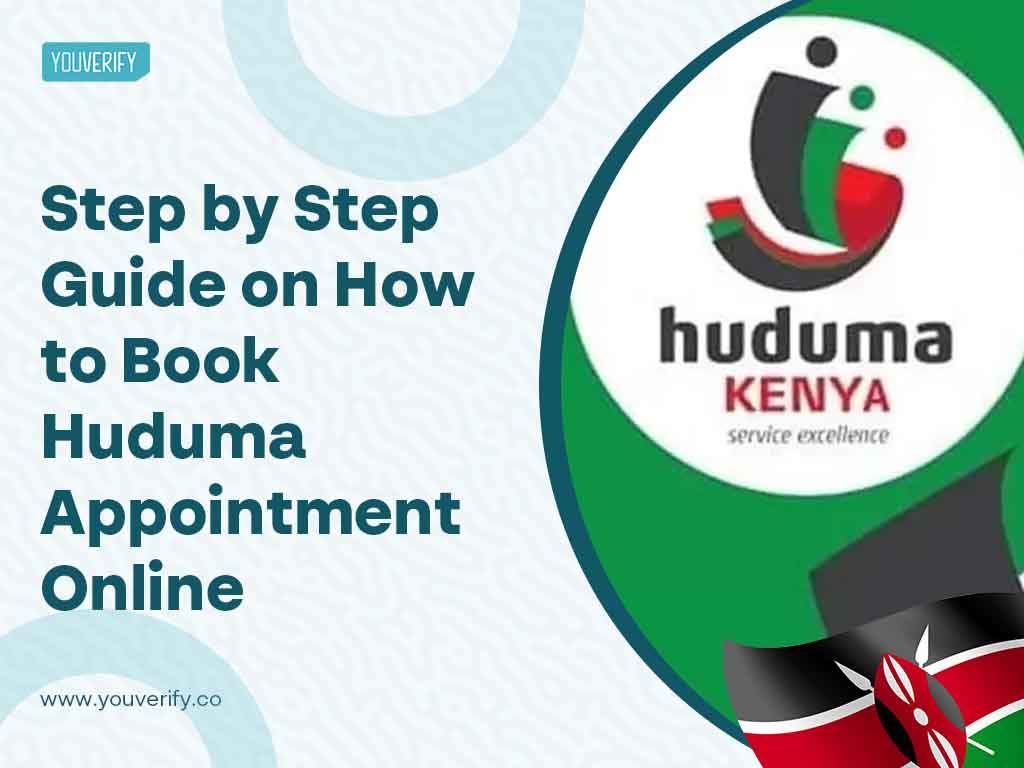Knowing how to book a Huduma Kenya Appointment online is what every Kenyan must know if they must access any government service. Since the inception of President Uhuru's tenure, Huduma centers were established and have completely transformed the way the government delivers services to its citizens.
In contrast to the past, where people had to endure long queues to access services, the process has now become considerably smoother. It is crucial for every Kenyan to familiarize themselves with the process of how to book a Huduma Kenya appointment online at Huduma centers. Without an appointment, it is nearly impractical to avail oneself of the government services provided at these facilities.
Learning how to book a Huduma Kenya appointment online is a simple process. You have the flexibility of using any device that can access the internet for booking. If you do not have a smartphone or computer, you can visit the nearest cyber café to make your Huduma Kenya appointment online. Without wasting time, let's dive into how to book Huduma Kenya Appointment online
What does Huduma Kenya mean?
The Huduma Kenya also known as ‘Kenya Services’ is every Kenyan go-to solution for any government-related services in Kenya. It is a Kenyan Vision 2030 project established in November 2013 by President Kenyatta.
Hence because of the many people in need of one government-related service or the other, a booking system was introduced to manage the numbers. The South African government also have a similar body.
Step by Step Guide on How to Book Huduma Kenya Appointment Online
Follow this simple guide on how to book Huduma Kenya appointment online.
Step 1:
Visit the official appointment website. www.appointment.hudumakenya.go.ke
Step 2:
If it is your first time booking a Huduma Kenya appointment, you will need to Register. Click on the red ‘Register’ button on the lower left side of the login page. If you have booked an Huduma Kenya appointment online before now please enter your ID number and password.
Step 3:
Enter your National ID number and your first name. Provide other details including your name, phone number and email address.
Step 4:
Create your password. Ensure to confirm the password
Step 5:
Click on the “Register” button. You would receive an activation code via text.
Step 6:
Input the activation code
Step 7:
Click ‘New Appointment’ to proceed to book a Huduma Kenya appointment online.
Step 8:
Your details would appear on a tab. Go to the ‘service center’ tab to select a convenient Huduma Kenya Appointment Centre
Step 9:
Select the service you wish to be assisted with
Step 10:
Select the preferred time and date
Step 11:
Click to save the appointment. You will receive an sms on your phone confirming your Huduma Kenya appointment. Ensure to go with the sms on your appointment day.
What services does Huduma Centre offer?
Once you are able to successfully book your Huduma Kenya Appointment online, you can book the following services offered by the Huduma center:
- Birth certificate application
- Birth certificate correction
- Application and collection of duplicate ID card
- CRB clearance certificate
- Cyber café
- EACC clearance
- Gender and Affirmative Action Funds
- Kenya Police abstract
- Kenya Power services
- Kenya Revenue Authority (KRA) services
- Labour-related services
- National Construction Authority (NCA) services
- National Hospital Insurance Fund (NHIF)
- ID number verification
Experience the Benefits of YV OS Automation Today!
Schedule a demonstration today to discover how Youverify Workflow Tool can simplify your Company's verification process and Customer Due Diligence verification processes.
If you have any inquiries, please reach out to us here.